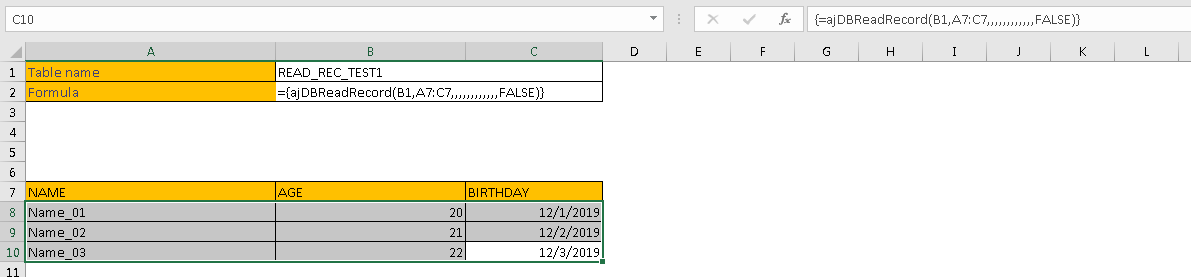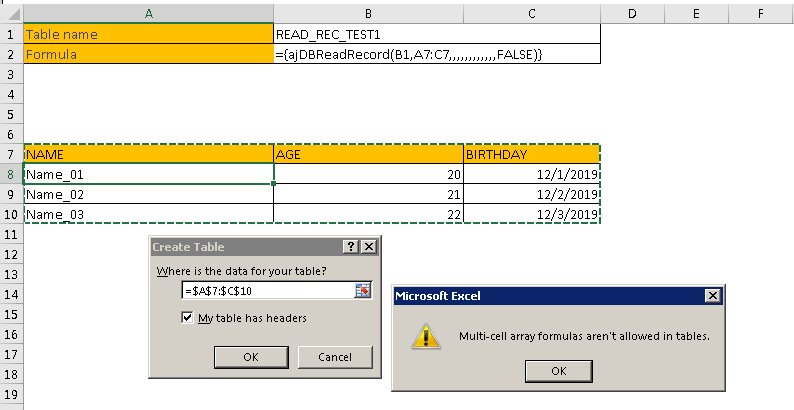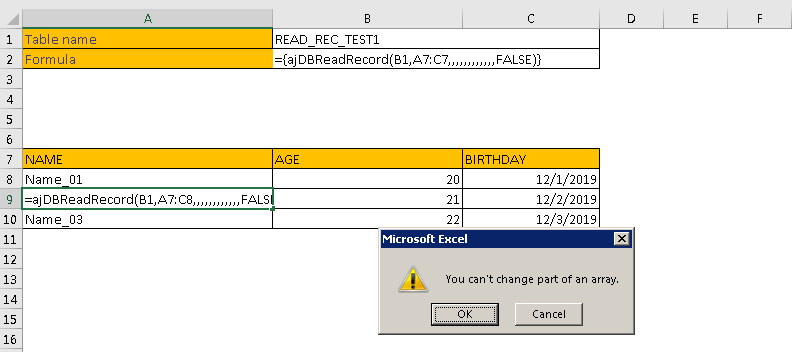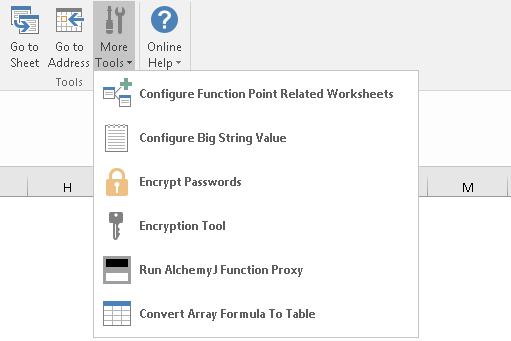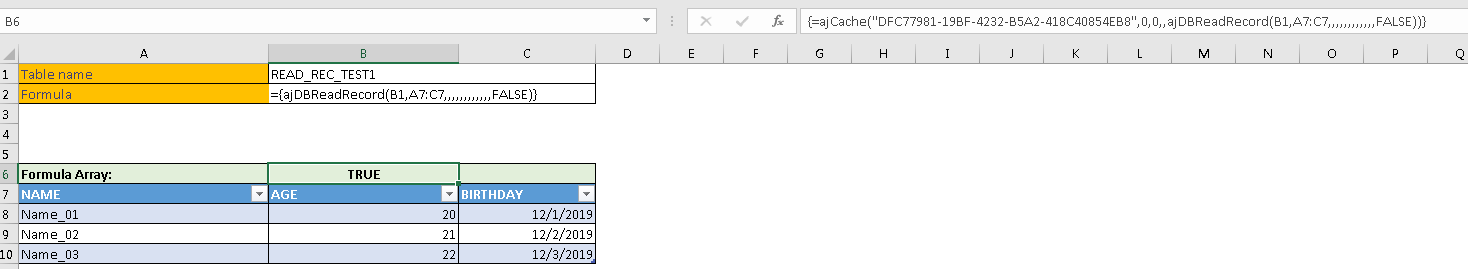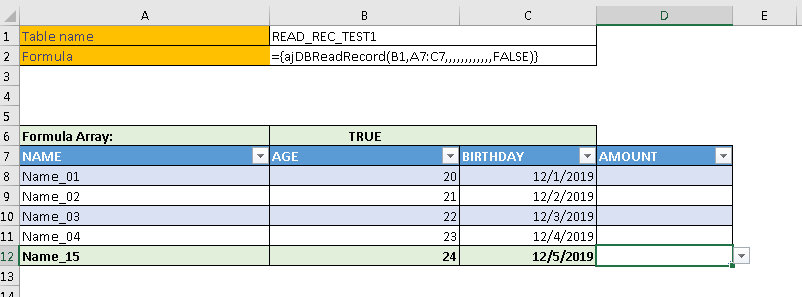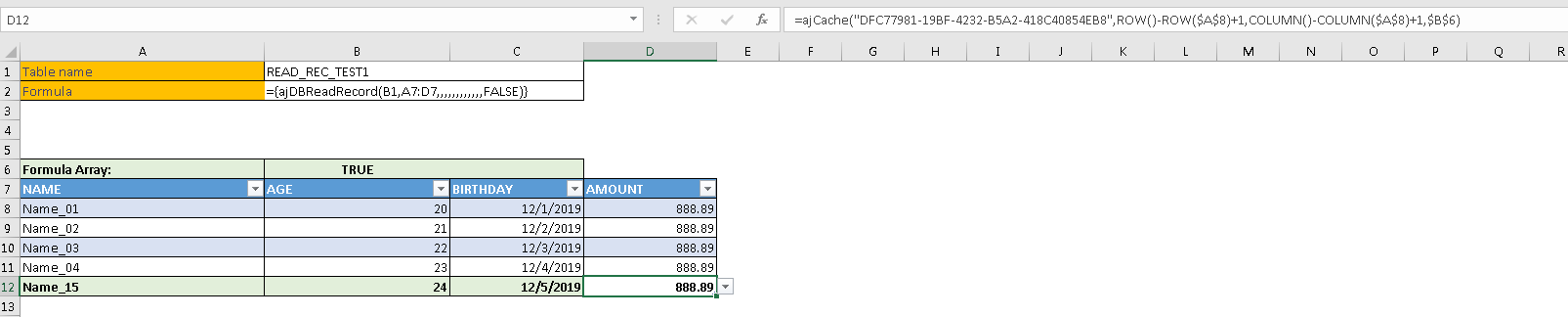Convert Array Formula To Table
Refer to Returning Multiple Cells, we know that we can use the array formula to handle the multiple rows/columns returned by the AlchemyJ Extended function.
Here is an example we used the array formula to return the records from database table. The return address is A8:C10.
Excel table is easier to be read and to be extended, but the Excel table doesn't support array formula.
And it is not convenient to maintain the array formula, since it cannot be updated partially.
To provide an easier way to maintain the array formula, AlchemyJ provided a function Convert Array Formula To Table to convert the array formula into table format to avoid the disadvantages of array formula.
You just need to choose any place of the array formula, and click More Tools - Convert Array Formula To Table
It will convert the array formula range into an Excel table, the formula inside the table will be updated to make it can be copied to other rows or columns directly. The functional formula will be put on the above of the array formula. In this example, B6 is the formula to read records from DB.
Now, we can copy row 11 and paste to row 12 without any modification on the formula. We also can copy the formula from column C to column D to extract one more column from database.
Update the formula in B6 to cater the new column header in cell D7 and press "Enter". There has one more row and column data were retrieved.